Configure Financial Period Frequency
Objective: Gain an understanding of how to configure Financial Period Frequency in the Accounting module.
The Financial Period Frequency determines how many Financial Periods are in each Financial Year.
Brightly Assetic supports four Financial Period Frequencies:
-
Yearly
-
Half-yearly
-
Quarterly
-
Monthly
For example, if you choose Monthly as the Reporting Period frequency, then whenever you create a new Financial Year the system will create 12 Financial Periods.
This is configured in the Admin module.
From the Navigation Sidebar, select 'Admin' and from the Navigation Dropdown, select either 'Fair Value' or 'Historical' ledger depending on which accounting method your organization is using.
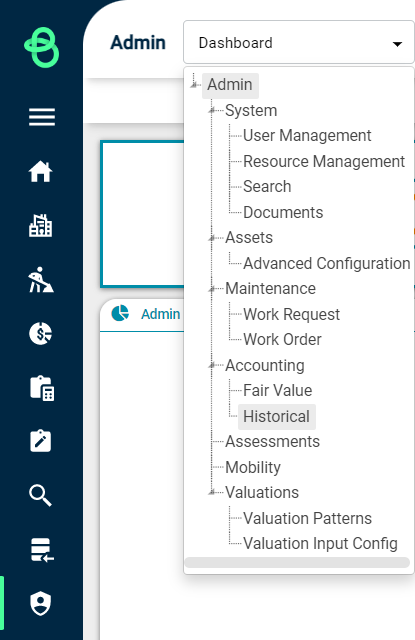
Once a ledger is selected, click on the 'Ledger Properties' tab and select a Reporting Period Frequency from the drop-down list under Historical Ledger properties:
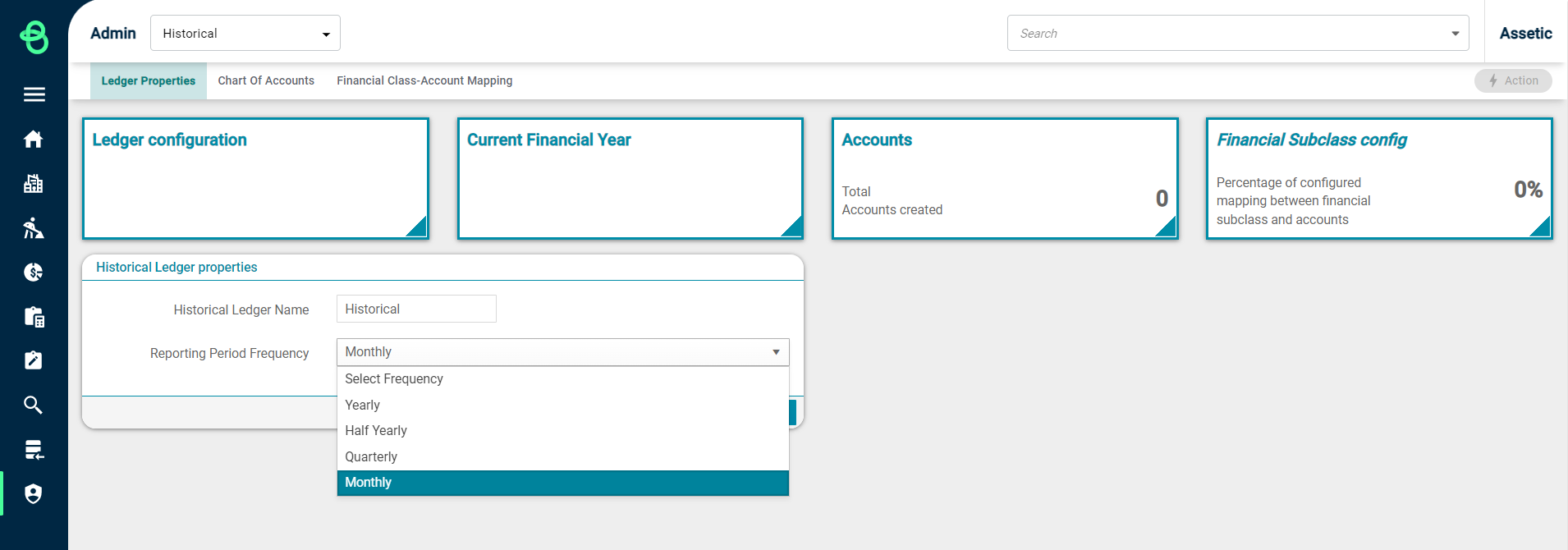
Select an option from the available drop-down then hit 'Save,' and the system will generate Financial Periods based on your selection.
